Making the most from a virtual conference
Offering networking and learning opportunities to a worldwide audience, HKN TechX Conference is a great, low cost way to engage students and professionals in your organization. While you save travel costs and time, it does take some preparation to maximize your potential. The Airmeet platform offers a lot of support to make the process simple and quick. Below is important information to ensure a smooth and successful conference for all. We so value your partnership and thank you for making HKN TechX possible!

Technical Requirements:
- The Airmeet platform works best on the Chrome Browser version 79 or higher.
- Make sure that grant permissions for your camera and microphone
- Do a pre-event systems check
- Internet Speed Requirement Minimum upload speed of 5 Mbps and download speed of 10-12 Mbps
- Disable VPN & Firewall and any ad blockers
- Close all other applications/ tools accessing mic and camera in the background
Creating your profile:
- You can find information on how to edit your profile here
Joining Link Pre-Event Booth Setup:
Use your Unique Booth Invitation link to enter the event and directly land in your booth
- Click on the “Set Up Booth” button on invitation “Continue” to complete your registration
- Ensure you have logged in using the same email address on which the booth invitation was sent
- Read More
Pre-Event Booth Setup
- Upload Booth logo, display banner and booth
- Descriptions
- Select and customise the Booth Layout Quick Video
- Default layout
- Custom Layout
- Poster Layout
- Customize Booth Tables
- Table Logo and Title
- Seat count
- Customize Register Interest Button – Add attractive offers and discounts
Technical Requirements:
- The Airmeet platform works best on the Chrome Browser version 79 or higher.
- Make sure that grant permissions for your camera and microphone
- Do a pre-event systems check
- Internet Speed Requirement Minimum upload speed of 5 Mbps and download speed of 10-12 Mbps
- Disable VPN & Firewall and any ad blockers
- Close all other applications/ tools accessing mic and camera in the background
Creating Your Profile:
- You can find information on how to edit your profile here
Joining Link:
- Use your Unique Private Link to join the event that we will provide.
- Join your upcoming session’s Backstage at least 10-15 mins prior to its start time.
- Quick Video
Backstage Rehearsal:
- Test ‘Present to Audience’ : Share your screen or single PDF
- Setup and test both your Mic and Cam under settings Icon
- Apply Virtual backdrop with the Audio/Video setting icon
- Session Chat and Q&A : Track all the questions and comments posted by attendees here
- Downloadable social media images will be made available soon so that you can promote your participation
- Conference hashtags are: #Iamhkn, #HKNTechX